
Simply sign up, and then Kroger makes an automatic donation. It’s that easy to direct Kroger’s charitable giving to nature.
Here’s how to sign up for Kroger and JayC Community Rewards:
- Start by going to https://kroger.com
2. Sign in with your normal login and password. If you need to set up an account, worry not: it’s free and easy. Near the top right of your screen, hover over “Sign In” and you’ll see a drop down option for “Create Account.” Click that, then enter your info to sign up for a free Kroger Rewards account.
3. Hover over your name and click “My Account.”
4. On the left is a menu of options. Scroll to the bottom of the list and click “Community Rewards.”
5. Under “Find an Organization” enter “Oak Heritage Conservancy, Inc.” We should show up as your first option. Click “Enroll” and you’re done. Now, every time you shop, the bottom of your receipt should say that you’ve earned funds that Kroger will donate to Oak Heritage to support conservation in southeast Indiana.
Troubleshooting tip: If you search for Oak Heritage but we don’t show up as an option, try switching your store to the Madison, Indiana JayC. This has helped when some Oak Heritage supporters have run into trouble.
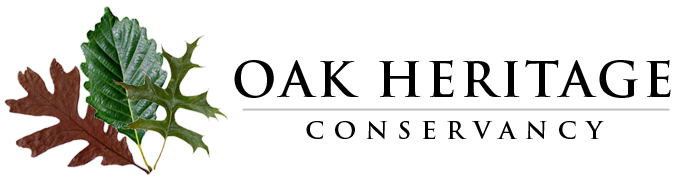
You must be logged in to post a comment.