
It’s easy to start giving more. Amazon will donate 0.5% of your eligible purchases to the nonprofit of your choice.

Here’s how to sign up for AmazonSmile:
- Start by going to https://smile.amazon.com/.
2. Sign in with your normal Amazon login and password.
3. Near the top right corner of the screen, look for “Hello, __your name__.” Under that, hover over “Account & Lists.
4. Click on “Your Amazon Smile.”
3. Search for “Oak Heritage Conservancy.”
4. Select Oak Heritage Conservancy Inc as your Amazon Smile recipient.
5. Note: You must start every purchase by going to smile.amazon.com (not just amazon.com). This way, your purchases earn a donation to Oak Heritage. Add a bookmark for smile.amazon.com to make it even easier to return and start your shopping at AmazonSmile.
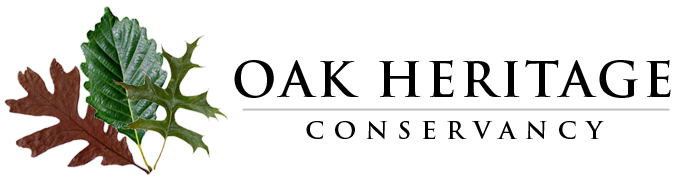
You must be logged in to post a comment.